고정 헤더 영역
상세 컨텐츠
본문

- Reply
【How to Solve】
Audio Recorder Not Recording
【Adapt For】 macOS 10.14
【Issue】The recording time froze at “00:00:00” after beginning the recording:
▶▶ Solution 1
In this case, it means the microphone access has not been turned on yet. Please kindly follow the steps below to solve this issue:
1. Enter “System Preferences…” from the top menu.
2. Choose “Security & Privacy”.
3. Simply check “Apowersoft Mac Audio Recorder.app” in “Microphone”.
▶▶ Solution 2
If solution one does not work, kindly send feedback from the program so that the program’s technician can check this feedback and locate the problem for you:
Click on the program to enable the top menu. Then, enter “Help” section and choose “Feedback”. Next, describe the issue you are having with the program there and send it to us.
Failed Installation of Virtual Sound Card
【Adapt For】All Version
【Issue】The program keeps noticing you that the virtual sound card cannot be detected and asking you to install it.
▶▶ Solution
1. Click “No” when the you see the pop-up window below:
2. Then, quit Mac Audio Recorder.
3. Run Mac Audio Recorder again and click “Yes” if the above window pops up and asks for the installation of virtual sound card.
Replyneed urgent help happen yesterday i like to download from you tube like always i can’t every downloading “failed” could you please restore everything like it was before, dont know what to do.
Ely Kelsch
ReplyThis doesn’t work! It keeps saying I need to install a virtual sound card… I’m so upset.
Replyagree with others. this “solution” is not a solution. this doesn’t work. I only purchased this product last night and nothing is working! please answer my support ticket on this exact issue or I will ask for a refund.
ReplyThis doesn’t work! It keeps saying I need to install a virtual sound card… I’m so upset.
ReplyHello,
I have the same problem of “failed installation of virtual sound”. I have try the 2 solutions (verification in security>microphone , and the reinstallation of virtual sound, and it don’t work.
Maybe it’s a problem with my licence.
I have change my 2 Mac 5 months ago, and now it is impossible to use on the 2 new machines audio recording or video converter, or video downloader. I have paid for a licence for 2 machines, and I want to transfer it on the 2 new Mac.
Can I uninstall it and reinstall, or maybe can I have another number of licence to do that?
Thank you for your help
Replygoing to be asking for a refund for this since there doesn’t seem to be any resolution to this issue that I am also having
ReplyAm having same problem. Multiple tries and keeps saying virtual sound card not detected. I keep reinstalling and restarting. Have done five times now with no success. Please reply with a solution or I also am going to want my money back.
ReplyHow sad. Looks like several months have gone by without anyone having any luck after following all the solutions. I’d used it years ago, renewed, and the few streams I recorded still there. Can’t these people do better, otherwise, are all Mac users falling through the cracks? Do you think I’ll get a reply? If not soon, I’m going elsewhere and asking for a refund. Sad, very sad.
ReplyHello,
I installed Apowersoft Audio Recorder for Mac, and the virtual sound card and the program works ok. However my other applications can no longer access the microphone and the Sound preferences for mac indicates “no input devices found”. Rebooting, safe mode, etc do not resolve the issue. Have also uninstalled and reinstalled the program with same result.
Running Macbook Pro with MacOS 10.5.16.
Suggestions welcome.
Thank you.
ReplyI just bought the lifetime on the streaming recorder but it will not record. It shows a box that says
the output directory is not writable
ReplyI want a refund, I tried every solution but nothing. Every time I put Apowersoft to record from System Sound my Mac audio crashes, and I have to restart the computer. And of course I cannot use the schedule recording for this same reason (and this was my main interest)
I’ve submitted a ticket but received no answer.
- Apowersoft Audio Recorder For Mac Hack Windows 10
- Apowersoft Audio Recorder For Mac Hack Windows 7
- Apowersoft Audio Recorder For Mac Cracked
Apowersoft Video Downloader for Mac + Audio Recorder for Mac coupon: If you're on the lookout for Apowersoft Video Downloader for Mac + Audio Recorder for Mac Vouchers just click on the deal button to evaluate our exceptional Apowersoft Apowersoft Video Downloader for Mac + Audio Recorder for Mac vouchers. Hello Friends Today in this video i am going to show you how to crack apowersoft screen recorder pro for free in just few simple steps.Download Apowersoft Sc. Apowersoft Audio Recorder for Mac is a powerful audio recording tool for Mac users. It is suitable for various scenarios, such as saving online music, recording important meeting content, recording audio teaching files, etc. It is an all-in-one audio recording solution, very convenient for mac users. Apowersoft Android Recorder for Mac is basically a Chromecast-based receiver with some simple screen recording features. With it, you can cast your the video and audio activity from your Android-based device, directly to your computer's screen and then record these actions directly from your desktop.
Let’s face it! Most MAC users are much more into music and entertainment duplication than Windows users. This is exactly why they purchased a MAC. They want to listen, create, copy, stream, and be able to record audio freely. Obviously, the best way to record streaming audio on MAC is to have an audio recorder at your disposal.
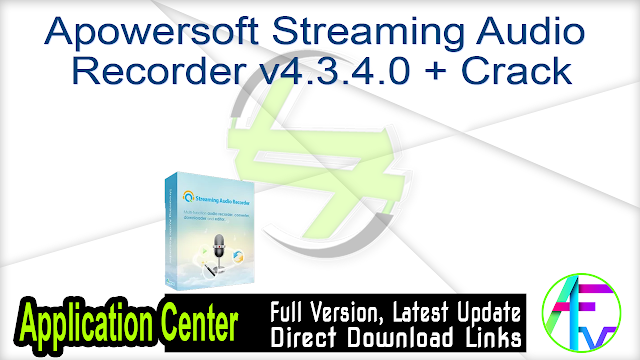
However, not everyone can get that, maybe some of them are still struggling for a good audio recorder for Mac. But what is the standard to define the good audio recorder? One hundred users have one hundred answers. Based on my own experience, I will introduce you a few of the well-known programs used for audio recordings on Mac.
Top 3 Ways to Record Audio on Mac

Apowersoft Free Online Audio Recorder
Apowersoft Audio Recorder For Mac Hack Windows 10
According to my rule, the best comes first. Apowersoft Free Online Audio Recorder is a free and online app to record audio from computer’s sound card and microphone. It has powerful recording capabilities, and runs very well on Windows and Mac. So, using this online audio recorder for Mac, you are only required to click Start Recording button and record any sound on your Mac.
Before recording, there are some matters you need to pay attention to. In general, this audio recorder will record and save audio as MP3 format by default. But it also supports other formats, such as WMA, WAV, OGG and AAC, so you can change the output audio format from Tools. In addition, it allows you to convert audio files and offers convenient assistance with creating schedule tasks.

iScream
iScream is a freeware designed to record any audio from microphone or other input audio device for Mac users. And this free audio recorder for Mac must be downloaded before use. Even so, many Mac users still like it, because it is easy to operate, just one click, and you will get the sound as you want.
Well, if you want to record and save the audio in OGG or other formats, I’m afraid this audio recorder is not appropriate for you. It only supports three audio formats, that is, MP3, AAC and WAV. In this case, you’d better switch to a better program to record audio on Mac, like Streaming Audio Recorder, the ultimate audio recordings.
Streaming Audio Recorder
Apowersoft Audio Recorder For Mac Hack Windows 7
To record high-quality audio from Mac, you need a really professional audio recorder for Mac. And Streaming Audio Recorder just belongs to one of them. Aside from recording all sound on your Mac, it has other extra features, for example, convert audio format, edit audio with your own style, burn CD, tune in online radio station and extract audio from online videos. It can use them at your convenience.
After giving an overall introduction to its functions, now it comes to the step of how to use it. Easy! As long as the audio is normally played on your Mac, you just click On button to start recording. Or you can also do some customized settings before that, like General settings, Record settings and Download settings.


Indeed, it’s a pleasure to record streaming audio on Mac as you wish, and transfer it to the portable devices, like MP3 player, CD and cell phone, enjoying these audio file without the limitation of time and place. All these can be easily realized if you had an audio recorder just take it now!
Apowersoft Audio Recorder For Mac Cracked
Related posts:






댓글 영역